Introduction
As cyber security professionals traverse the complex landscape of security assessments and penetration tests, smooth reporting and collaboration are critical for success. One tool that has gained popularity for facilitating these tasks is Dradis Framework. Since I started using the software, Dradis has proven to be the most functional and easy to work with for both solo and small-team engagements and assessments. We’ll explore the applications, features, and benefits of the Dradis Framework, a reporting platform that streamlines information sharing, improves communication, and enhances reporting in the context of security assessments.
Information security assessments, such as vulnerability scanning, pentesting and compliance audits, play a major role in identifying and addressing security weaknesses in applications, systems, networks. These assessments typically include a team of security professionals working together to gather, organize, and analyse security-related information, and to communicate vulnerability findings and recommendations to stakeholders, including individual clients, management, and other concerned team members.
However, sharing, managing and compiling information in the context of security assessments can be a difficult task. Security professionals often face issues such as poorly organized data, lack of effective collaboration among team members, and a slow reporting process which results in inefficiencies, errors, and delays in the assessment process, and could affect the quality of the final reports.
This is where Dradis Framework comes into the picture. Dradis is an open-source reporting and collaboration platform specifically designed for information security teams. It provides a web-based interface for teams to create, edit, and collaborate on information security documentation, such as notes, findings, and recommendations, and offers features such as customizable templates, integration with security testing tools, and reporting functionality. With its friendly UI and powerful features, Dradis Framework can significantly improve collaboration and reporting in information security assessments.
In this article, we will delve into the various aspects of Dradis Framework, including its features, comparison with other tools, and applications. We will explore how Dradis can be used to streamline information sharing, enhance communication, and improve reporting in information security assessments. We will also discuss real-world use cases and best practices for leveraging Dradis Framework effectively.
Features of the Dradis Framework
Dradis Framework offers a wide range of features that can be leveraged by information security teams to streamline their collaboration and reporting efforts. Some of the key features of Dradis Framework include:
Web-based Interface: Dradis provides a web-based interface that allows teams to create, edit, and collaborate on security-related documentation. This web-based interface can be accessed from anywhere, making it convenient for distributed teams to collaborate effectively.
Customizable Templates: Dradis allows users to create and customize templates for standardized reporting. This enables teams to maintain consistency in their reports and ensures that the reports meet the specific requirements of their clients or stakeholders.
Integration with Security Testing Tools: Dradis offers integration with various security testing tools, allowing users to import findings from automated scanning tools, such as Nessus, OpenVAS, and OWASP ZAP, directly into the platform. This can save time and effort in manually entering findings, reduce the risk of human error, and ensure that all findings are captured in one central location.
Reporting Functionality: Dradis provides reporting functionality that allows users to generate professional-looking reports in various formats, such as PDF and HTML. Reports can be customized based on the template and can include findings, notes, recommendations, and other relevant information. Dradis also supports the generation of executive summaries and findings matrices, which can be useful for communicating the assessment results to different stakeholders.
Collaboration Features: Dradis offers collaboration features that facilitate communication and information sharing among team members. Users can add comments, tags, and attachments to findings, and can also assign findings to specific team members for review or follow-up actions. This promotes effective communication, reduces miscommunication, and ensures that all team members are on the same page throughout the assessment process.
Search and Filtering: Dradis allows users to search and filter findings, notes, and other documentation based on various criteria, such as severity, tags or severity. This makes it easy to locate and retrieve relevant information quickly, improving efficiency of various assessment processes.
Project Management: Dradis provides project management features that allow users to organize assessments into projects, assign team members to specific projects, and track the progress of assessments. This helps teams to manage multiple assessments simultaneously and ensures that assessments are completed on time and within budget.
Flexibility and Customization: Dradis is highly flexible and customizable, allowing users to configure the platform to suit their specific needs and requirements. Users can create custom fields, templates, and workflows, and can also integrate Dradis with other tools and services to enhance its functionality.
Comparison of Dradis Framework with other Tools
When it comes to reporting and documentation tools for security assessment, there are several other options available in addition to Dradis. Let’s compare Dradis with some of these tools:
Dradis vs ReportPortal
ReportPortal is a powerful open-source reporting tool for security assessments that provides a centralized platform for managing and documenting security findings. It offers features such as customizable dashboards, automated report generation, and integrations with popular security testing tools. While Dradis is also open-source and provides collaborative reporting, Dradis has a broader focus on overall security assessment reporting, whereas ReportPortal is specifically designed for security testing.
Dradis vs Microsoft Word/Excel
Traditional office productivity tools like Microsoft Word and Excel are often used for reporting and documentation in security assessments. They offer a wide range of formatting and data manipulation options, but they lack specific features tailored to security assessments, such as automated data input, collaboration capabilities, and built-in security assessment templates, which are offered by dedicated security assessment tools like Dradis.
Dradis vs Markdown Editors
Markdown editors are lightweight text editors that use Markdown language to create formatted documents. Tools like Visual Studio Code, Typora, and Notion are popular markdown editors that can be used for documenting security assessments. They provide simplicity and flexibility in creating formatted documents, but they lack specific features for security assessment collaboration and reporting that are offered by dedicated tools like Dradis.
Dradis vs JIRA
JIRA is a widely used issue tracking and project management tool that can also be used for documenting security assessments. It offers features such as ticketing, workflow management, and collaboration tools, which can be used to track security findings and document assessment results. However, JIRA is not specifically designed for security assessments and may require additional tweaking to cater to security assessment reporting needs, whereas Dradis is purpose-built for security assessments.
Dradis vs Pwndoc
PwnDoc is a pentest reporting application making it simple and easy to write your findings and generate a customizable Docx report. The main goal is to have more time to ‘Pwn’ and less time to ‘Doc’ by mutualizing data like vulnerabilities between users. While PwnDoc is excellent when it comes to it’s vulnerability management workflow and multi-user reporting collaboration features, it isn’t the most convenient to set up and use. Installation and connection requires use of Docker-Compose and additional configurations and troubleshooting are often needed. While Pwndoc is a solid alternative, it’s undermined by its lack of ease-of-use.
Dradis vs Custom Build Solutions
Some organizations may prefer to build custom in-house solutions using web-based frameworks or other technologies to document and report on security assessments. Custom-built solutions provide the flexibility to tailor the reporting and documentation process to specific organizational needs. However, building and maintaining custom solutions can be time-consuming, resource-intensive, and may increase the liabilities of a security company or department unnecessarily, unlike the service offered by dedicated tools like Dradis.
In summary, while there are other reporting and documentation tools available for security assessments, Dradis stands out as a dedicated open-source tool that offers rich features with popular security testing tools. Other tools may provide general-purpose reporting capabilities but may lack the specific features required for security assessments. The choice of tool depends on the specific requirements and preferences of the security team and organization.
Applications of Dradis Framework
Dradis Framework can be applied in various information security assessment scenarios, including:
Penetration Testing: Dradis can be used by penetration testing teams to organize and document their recommendations findings and notes. Pentesters can import findings from automated scanning tools such as nmap or nessus, add their own findings manually, and collaborate with team members to analyse and document all findings in a structured and organized manner. This helps in generating professional reports that capture all the findings and recommendations and can be shared with clients.
Vulnerability Scanning: Dradis can also be used by vulnerability scanning teams to document and centralize their vulnerability findings. Vulnerability scanners can import their scan results into Dradis, and use its features to organize, prioritize, and track the remediation of vulnerabilities. The collaboration and reporting features of Dradis can help vulnerability scanning teams to effectively communicate their findings to stakeholders, track progress of remediation efforts, and generate more comprehensive, compliant reports.
Compliance Assessments: Dradis can be utilized by compliance assessment teams to streamline the process of documenting compliance recommendations. Compliance assessors can use Dradis to document assessments, collaborate and track compliance gaps with team members to implement remediation plans. Dradis’ reporting features can help in generating compliance reports that capture all the assessment findings and recommendations and can be used to demonstrate compliance to regulatory requirements or industry standards.
Risk Assessments: Dradis can be used by risk assessment teams to document and centralize risk findings and mitigation plans. Risk assessors can utilise Dradis to conduct risk assessments, document risk findings, and collaborate with team members to develop and implement risk mitigation strategies. Dradis’ reporting features can help with generating risk assessment reports that capture all the risk findings, severity levels, and their corresponding mitigation plans.
Security Audits: Dradis can also be used by security audit teams to streamline the processes of documenting audit recommendations and findings. Auditors can use Dradis to document their audit findings, track the progress of audit recommendations, and collaborate with team members to ensure that all audit findings are addressed. Dradis’ reporting features can help with generating audit reports that capture all the audit findings, their respective statuses, and corresponding recommendations.
Conclusion
In conclusion, Dradis Framework is a powerful and versatile tool that can greatly benefit information security teams in conducting assessments, documenting findings, and generating reports. Its features such as collaboration, documentation, reporting, and customization make it a valuable asset for information security professionals. Dradis enables teams to streamline their assessment process, enhance collaboration among team members, improve communication, and generate professional-looking reports. With its flexibility and customization options, Dradis can be tailored to fit the bespoke requirements of various information security teams and applied in varied assessment scenarios such as pentesting, compliance assessments, risk assessments, vulnerability scanning, and security audits.
Dradis Framework is a valuable and widely used tool in the info-security community and has been adopted by many organizations to streamline their assessment processes and improve their security posture. Its intuitive UI and flexibility make it a preferred choice among info-sec teams. By using Dradis Framework, organizations can upgrade their information security assessments, ensure strong documentation, and communicate findings and recommendations effectively to stakeholders.



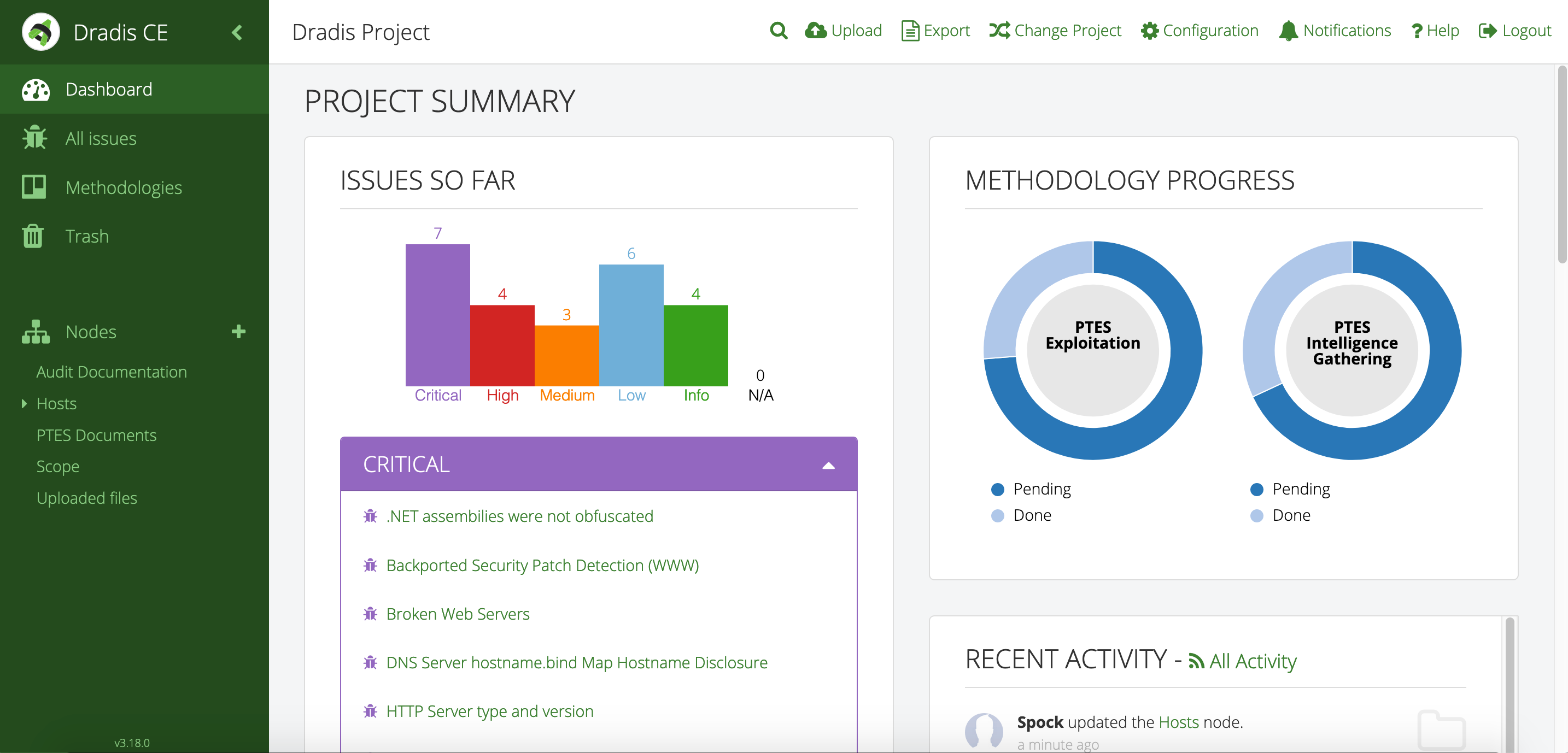
No responses yet